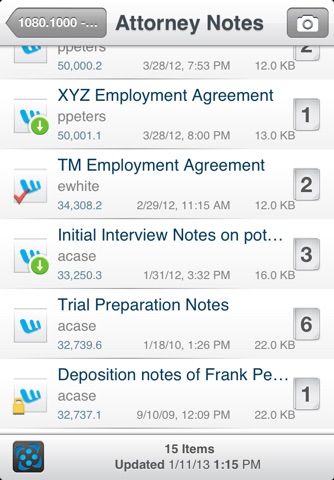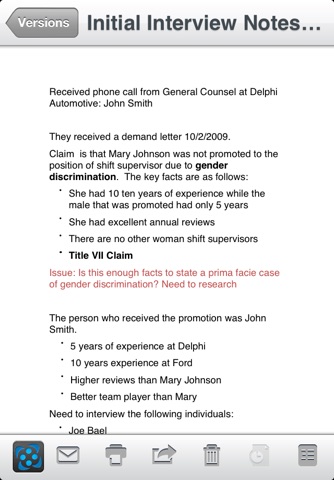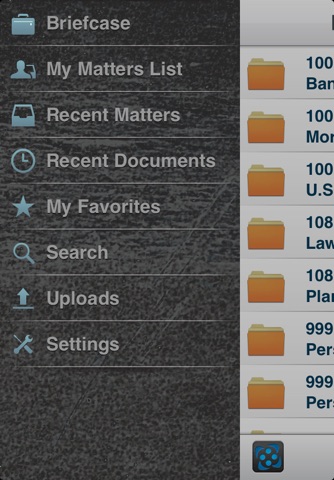
WorkSite Mobility 2 app for iPhone and iPad
Developer: iManage, LLC
First release : 24 Apr 2012
App size: 18.59 Mb
The WorkSite Mobility 2 app for iOS allows you to access your WorkSite documents and emails from anywhere, enabling mobile professionals to be productive in and out of the office. Designed especially to take advantage of iOSs unique interface and portability, WorkSite Mobility 2 allows users to browse, search, view, edit and upload content within WorkSite.
WorkSite Mobility 2 (2.8) works with any iOS device running iOS 7 .1or higher and includes the following key features:
• The 2-paned user interface for the iPad (with a slide-out drawer for the iPhone) provides the user with enhanced readability and easy navigation
• Users can browse familiar access points like recent lists, subscriptions and favorites
• View and print documents or email using iOS built-in functionality
• Upload both existing and newly edited content on the iPad and iPhone to Worksite through the use of 3rd Party editing apps, either as a New Document, a New Version or replacing an Original Version
• HP Page Lift Technology, offering the ability to simultaneously crop and refine photos taken on the iPad or iPhone before uploading these to WorkSite as image-based PDF files
• Access prior versions of a document to understand revisions
• Advanced search capabilities include profile and full text searching
• Download documents into the built-in Briefcase for offline use
• View, forward, reply, or reply all to WorkSite managed emails using the built-in Mail app
• File email from the iPad or iPhone using WorkSite EMM’s synchronized folders or Send and File using WorkSite Contacts or WorkSpace email addressable folders
• Open and resolve NRLs from the built-in Mail app
WorkSite Mobility 2 (2.8) also provides enhanced security capabilities:
•WorkSite Mobility 2 Server for iOS 8.5 SP1 / 9.0 Update 1 and later supports secure communication over HTTPS using SSL and / or IIS
•WorkSite Mobility 2 Server for iOS 8.5 SP1 / 9.0 Update 3 supports server-side policies including Require PIN, Require Complex Passphrase, PIN Timeout, Remember Password, Prevent Data Leakage, Enable Document Uploading, and per-user authorization for mobile access (and more).
• WorkSite Mobility 2 app (2.5.0 and later) is compatible with two-factor RSA Authentication
• No VPN is required when the WorkSite Mobility Server for iOS 8.5 SP1 / 9.0 is published on the Internet
• Authentication via trusted login using ADS credentials enables single sign on for users
• WorkSite Mobility 2 Server for iOS 8.5 SP1 / 9.0 allows connects to WorkSite Server clusters for fault tolerance and load balancing
• All downloaded content is encrypted on iOS, using iOS Data Protection APIs
• Activities performed from the WorkSite Mobility 2 app leave audit trails in WorkSite
NOTE: Downloading WorkSite Mobility 2 provides you with an opportunity to review the product features with the pre-configured demonstration server. Connection to a production server requires a WorkSite Mobility 2 Server for iOS 8.5 SP1 / 9.0 license, as well as an accompanying client access license from Autonomy, and will require you to agree to Autonomy’s End-User License Agreement. In order to take advantage of the new features introduced in the 2.8 app release, WorkSite Mobility 2 Server for iOS 8.5 SP1 Update 3 or 9.0 Update 3 is required. Access to LinkSite content requires WorkSite Mobility 2 Server for iOS 9.1